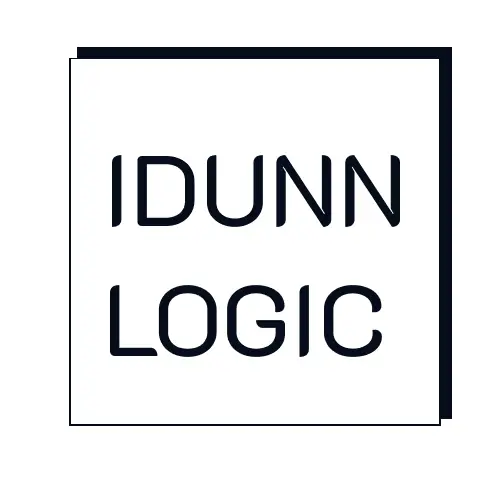Email Marketing and ChatGPT
The Must-Have Tool for Small Businesses
Introduction
If you’re a small business owner, you know that email marketing is one of the most effective ways to reach and engage your customers. But let’s be honest—it can also be time-consuming and, at times, frustrating. Creating compelling email templates, segmenting your audience, and crafting personalized content that resonates with each customer can feel like a Herculean task, especially if you’re wearing multiple hats in your business.
Enter ChatGPT, your new AI-powered assistant that can help you streamline your email marketing efforts, from creating stunning email templates to analyzing customer data for personalized campaigns. In this step-by-step guide, I’ll walk you through how to leverage ChatGPT to supercharge your email marketing, save time, and increase your campaign effectiveness.
First, let me share a bit of my journey with ChatGPT…
When I first started using ChatGPT for my email marketing, I quickly realized that getting the right output wasn’t as simple as typing in a random request. It took some trial and error, and a bit of a learning curve, to master the art of prompting the AI to understand my specific needs.
Initially, I found myself rephrasing my requests multiple times before getting the results I wanted. But, as I spent more time with the tool, I learned how to craft prompts that clearly conveyed my objectives. For instance, instead of just asking ChatGPT to “create an email,” I began specifying details like the tone, purpose, and audience. This clarity made a world of difference in the quality of the content I received.
Once I got the hang of it, ChatGPT became an invaluable partner in crafting my email campaigns. I was able to input customer data directly into ChatGPT and receive not only a thorough analysis but also actionable recommendations for split testing and continuous improvement. This allowed me to refine my campaigns in real time and follow up with customers in a more personalized and effective way.
This guide outlines the steps I took to kickstart my email marketing with AI.
Getting Started: Setting Up ChatGPT for Email Marketing
Before diving into the nitty-gritty of creating email templates, let’s set the stage for using ChatGPT in your marketing workflow.
- Choose a Platform: While ChatGPT can be accessed through OpenAI’s API, there are also various integrations available with popular email marketing platforms like Mailchimp, HubSpot, and others. Choose the one that best suits your needs.
- Define Your Goals: What do you want to achieve with your email marketing? Whether it’s increasing sales, driving website traffic, or boosting brand awareness, having a clear goal will guide your use of ChatGPT.
- Prepare Your Data: If you’re looking to use ChatGPT for personalized campaigns, gathering customer data is essential. This data might include purchase history, browsing habits, demographic details, and previous email interactions. Be sure to review the terms and conditions related to data usage when using ChatGPT or any other AI tool.
Step 1: Creating Email Templates
One of the first tasks in email marketing is creating an eye-catching email template that grabs attention right from the inbox. Here’s how you can use ChatGPT to create templates:
1.1 Generate Subject Lines
Your email’s subject line is the first thing your customers will see, and it needs to be compelling enough to encourage them to open the email. Ask ChatGPT to generate a list of potential subject lines:
Prompt Example: “Generate 10 engaging subject lines for a small business promoting a summer sale on eco-friendly products.”
ChatGPT might respond with:
- “Summer Savings on Eco-Friendly Must-Haves!”
- “Heat Up Your Summer with Our Eco Deals!”
- “Going Green Never Looked So Good—Summer Sale Inside!”
1.2 Drafting the Email Body
Once you have your subject line, it’s time to write the content of your email. Whether you’re announcing a new product, sending a newsletter, or following up with a customer, ChatGPT can help you draft the perfect message.
Prompt Example: “Write a friendly, engaging email body for a summer sale on eco-friendly products. Mention the limited-time offer and encourage the recipient to shop now.”
ChatGPT might generate:
“Hi [Customer Name],
Summer is here, and we’re excited to bring you our hottest deals on eco-friendly products! From sustainable fashion to eco-conscious home goods, we’ve got everything you need to make your summer green and bright.
For a limited time, enjoy up to 30% off our entire eco-friendly collection. Don’t miss out—these deals are too good to last!
Shop now and make this summer your most sustainable yet!
Best regards, [Your Company Name]”
1.3 Designing the Template
While ChatGPT excels at generating content, you can also use it to get ideas for the visual layout of your emails.
Prompt Example: “Suggest a layout for an email promoting a summer sale, including where to place images, text, and call-to-action buttons.”
ChatGPT might suggest:
- Header: Eye-catching banner image with the text “Summer Sale Now On!”
- Body:
- Section 1: Short intro text with a photo of a featured product.
- Section 2: Highlighted deals with product images, brief descriptions, and prices.
- Section 3: Customer testimonials or reviews.
- Footer: Call-to-action button saying “Shop Now,” followed by social media links and contact information.
Step 2: Analyze Customer Data
Personalization is key in email marketing, and ChatGPT can help you analyze customer data to craft emails that feel tailor-made for each recipient.
According to recent insights from experts in email marketing, utilizing AI tools like ChatGPT can significantly enhance your email campaigns by automating content generation and personalizing emails at scale. As noted by marketing specialists at Mavlers, ChatGPT isn’t just a time-saver—it’s a powerful asset that allows small businesses to craft engaging and effective email campaigns through data-driven decisions and continuous refinement (Mavlers).
On the other hand, the team at Selzy highlights the importance of experimenting with different writing styles and prompts to fully leverage ChatGPT’s capabilities. They emphasize that by tailoring the AI-generated content to resonate with your target audience, small businesses can achieve higher engagement rates and build stronger connections through their email marketing efforts (Selzy)
2.1 Segmenting Your Audience
Segmenting your email list based on customer data allows you to send more relevant emails. You can ask ChatGPT to help identify useful segments.
Prompt Example: “Analyze this customer data and suggest three segments for targeted email campaigns. Data includes age, purchase history, and email engagement.”
ChatGPT might identify:
- Segment 1: Young adults (ages 18-25) who frequently purchase fashion items and engage with sale emails.
- Segment 2: Middle-aged customers (ages 35-50) interested in home goods, particularly eco-friendly products.
- Segment 3: High-engagement customers who consistently open and click through emails, regardless of age or product category.
2.2 Crafting Personalized Messages
Once your audience is segmented, ChatGPT can help you craft personalized messages for each segment.
Prompt Example: “Create a personalized email message for Segment 1, focusing on eco-friendly fashion items on sale.”
ChatGPT might generate:
“Hey [First Name],
We know you’re all about staying stylish while being kind to the planet, so we’ve got some great news—our eco-friendly fashion collection is on sale just for you!
Check out our latest sustainable styles and enjoy up to 30% off. Don’t miss your chance to look good and feel even better about your choices.
Happy shopping!
Best, [Your Company Name]”
Step 3: A/B Testing and Optimization
Even with the best tools, email marketing is all about testing and optimizing. Use ChatGPT to generate variations of your emails for A/B testing.
3.1 Generating Variations
Create different versions of your emails to see which performs better.
Prompt Example: “Generate two alternative versions of this email body for A/B testing.”
ChatGPT might generate:
- Version A: Focus on urgency with phrases like “Hurry, before the sale ends!”
- Version B: Focus on value with phrases like “Get more for less with our summer discounts.”
3.2 Analyzing Results
After running your campaigns, you can ask ChatGPT to help interpret the results and suggest improvements.
Prompt Example: “Analyze these A/B test results and suggest which version to use going forward. Version A had a 20% open rate and 5% click-through rate; Version B had a 25% open rate and 8% click-through rate.”
ChatGPT might suggest:
“Based on the results, Version B performed better in both open and click-through rates. Moving forward, you should focus on emphasizing value in your email content. Consider incorporating more offers and discounts in future campaigns.”

Elevating Your Email Marketing
From generating creative content to analyzing data and personalizing messages, ChatGPT can save you time and help you achieve better results. As a small business owner, leveraging AI in your marketing efforts can give you the edge you need to stay competitive in today’s digital landscape.
My experience has shown that with a little patience and practice, you can master ChatGPT to meet your specific marketing needs. So, what are you waiting for? Start integrating AI into your email marketing strategy and watch your engagement grow!
If you are interested in more lead generation tips, visit my last blog on “Top Signs Your Contact List Needs a Good Cleaning” and see if you have a hidden treasure inside your contact list.